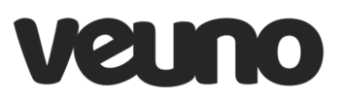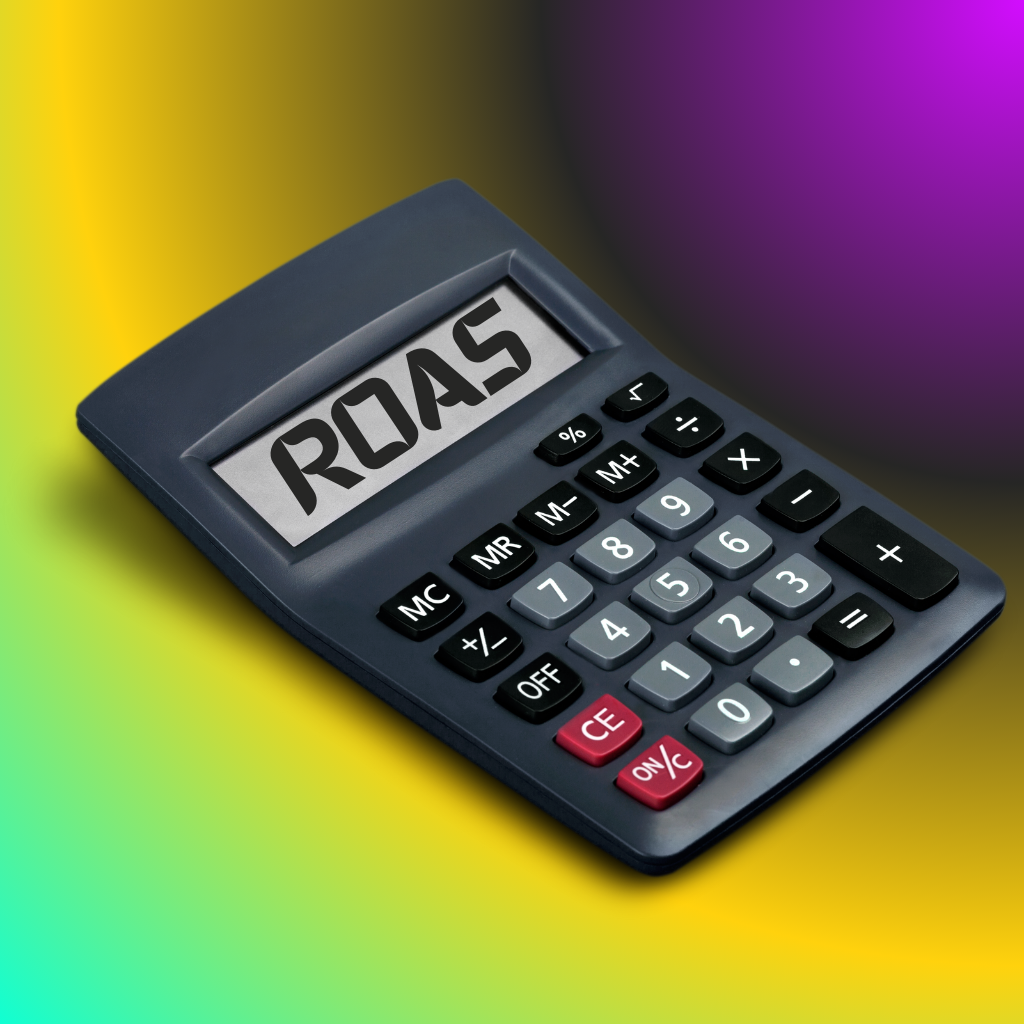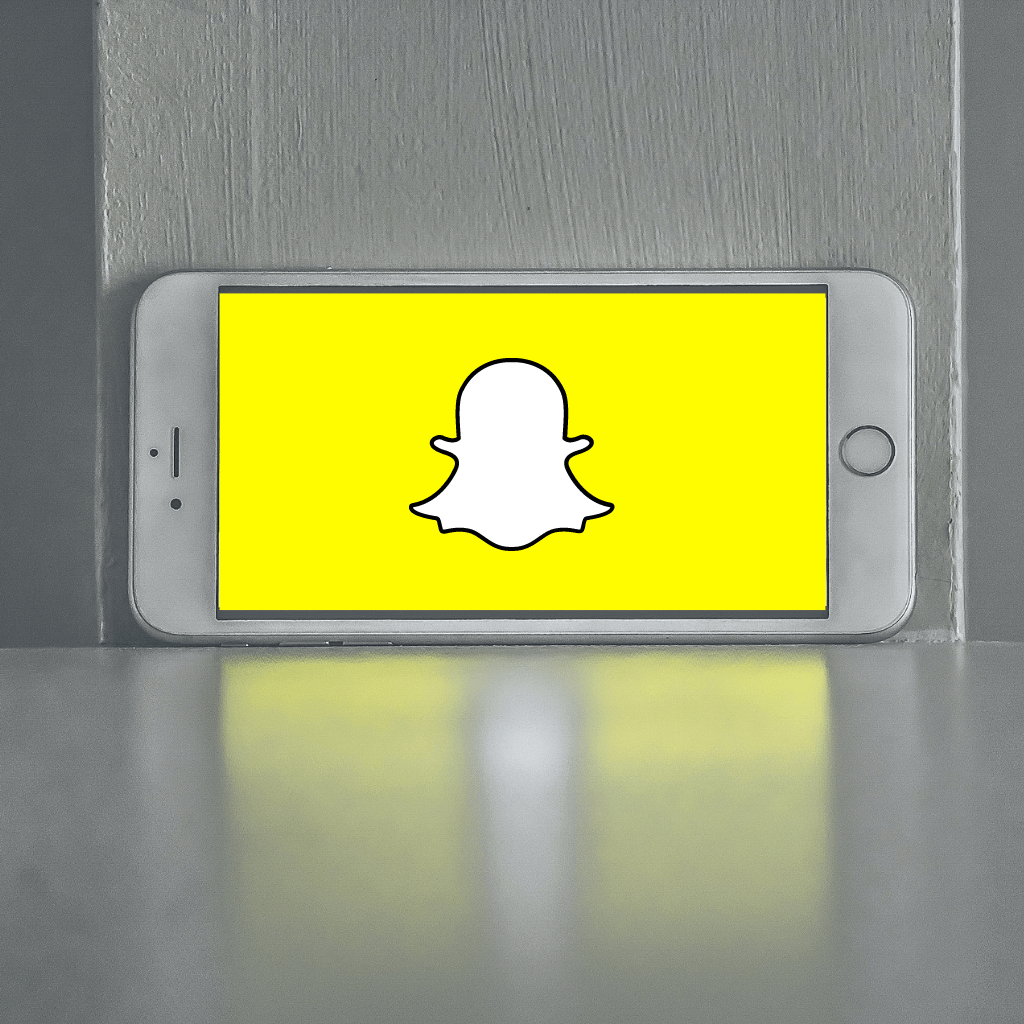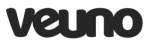In this article, we walk you through all the YouTube Ad Specs you need to launch your next campaign.
Reach your audience through interactive ads on YouTube with Google Video campaigns.
Reach your audience through interactive ads on YouTube with Google Video campaigns.
Youtube has over 2.7 billion monthly users as of 2024, which means 51% of all internet users access this platform every month. By optimizing this platforms advertising potential, you won’t miss out on reaching your target audience!
Select the Video Campaign option in Google Ads to create one of the following goals:
- Sales
- Website Traffic
- Leads
- Product and Brand Consideration
- Brand Awareness
- Reach
YouTube Ad Specs
Skippable In-Stream Ads
- File type: WMV, MOV, FLV MPEG-1, MP4, 3GPP, MPEGPS, WebM, ProRes, DNxHR, CineForm & HEVC (h265)
- Resolution: 720p to 1080p
- Dimensions: Minimum for HD
- Horizontal: 1280 x 720
- Vertical: 720 x 1280
- Square: 480 x 480
- Headline: up to 15 characters
- Aspect Ratio: Horizontal: 4:3, Vertical: 2:3
- Video length: Any length
- URL: Video Ads require a Final URL and a Display URL.
- The Final URL is the landing page your ad will take users to when they interact with it
- The Display URL is the website address shown in your ad, which can be up to 255 characters.
- Call to Action (CTA): up to 10 characters that should compel the user to click on your ad.
- Thumbnail: Either select an auto-generated image from your video that will appear as the thumbnail or upload a companion banner (companion banners only appear on desktop)
Note: Audio formats MP3, WAV, and CPM files can’t be uploaded to YouTube, but you can convert your audio file to a video using video editing software.
Non-Skippable In-Stream Ads
Non-Skippable in-stream ads are 30 seconds or shorter, and play before, during or after other videos. Viewers don’t have the option to skip the ad, and should be used when you want viewers to view the entire message without skipping.
These ads use target CPM bidding, so you pay based on impressions.
Select the campaign goal awareness and consideration to use this ad format.
- File type: WMV, MOV, FLV MPEG-1, MP4, 3GPP, MPEGPS, WebM, ProRes, DNxHR, CineForm & HEVC (h265)
- Resolution: 720p to 1080p
- Dimensions: Minimum for HD
- Horizontal: 1280 x 720
- Vertical: 720 x 1280
- Square: 480 x 480
- Headline: up to 15 characters
- Aspect Ratio: Horizontal: 4:3, Vertical: 2:3
- Video length: 30 seconds max.
- URL: Video Ads require a Final URL and a Display URL.
- The Final URL is the landing page your ad will take users to when they interact with it
- The Display URL is the website address shown in your ad, which can be up to 255 characters.
- Call to Action (CTA): up to 10 characters that should compel the user to click on your ad.
- Thumbnail: Either select an auto-generated image from your video that will appear as the thumbnail or upload a companion banner (companion banners only appear on desktop)
Note: Audio formats MP3, WAV, and CPM files can’t be uploaded to YouTube, but you can convert your audio file to a video using video editing software.
In-Feed Video Ads
- File type: WMV, MOV, FLV MPEG-1, MP4, 3GPP, MPEGPS, WebM, ProRes, DNxHR, CineForm & HEVC (h265)
- Resolution: 720p to 1080p
- Dimensions: Minimum for HD
- Horizontal: 1280 x 720
- Vertical: 720 x 1280
- Square: 480 x 480
- Headline: up to 100 characters
- Description: up to 2 lines with 35 max characters each
- Aspect Ratio: Horizontal: 4:3, Vertical: 2:3
- Video length: Any length
- URL: Video Ads require a Final URL and a Display URL.
- The Final URL is the landing page your ad will take users to when they interact with it
- The Display URL is the website address shown in your ad, which can be up to 255 characters.
- Call to Action (CTA): up to 10 characters that should compel the user to click on your ad.
- Thumbnail: Either select an auto-generated image from your video that will appear as the thumbnail or upload a companion banner (companion banners only appear on desktop)
Note: Audio formats MP3, WAV, and CPM files can’t be uploaded to YouTube, but you can convert your audio file to a video using video editing software.
Bumper Ads
- File type: WMV, MOV, FLV MPEG-1, MP4, 3GPP, MPEGPS, WebM, ProRes, DNxHR, CineForm & HEVC (h265)
- Resolution: 720p to 1080p
- Dimensions: Minimum for HD
- Horizontal: 1280 x 720
- Vertical: 720 x 1280
- Square: 480 x 480
- Headline: up to 15 characters
- Description: up to 2 lines with 35 max characters each
- Aspect Ratio: Horizontal: 4:3, Vertical: 2:3
- Video length: Max 6 seconds
- URL: Video Ads require a Final URL and a Display URL.
- The Final URL is the landing page your ad will take users to when they interact with it
- The Display URL is the website address shown in your ad, which can be up to 255 characters.
- Call to Action (CTA): up to 10 characters that should compel the user to click on your ad.
- Thumbnail: Either select an auto-generated image from your video that will appear as the thumbnail or upload a companion banner (companion banners only appear on desktop)
Note: Audio formats MP3, WAV, and CPM files can’t be uploaded to YouTube, but you can convert your audio file to a video using video editing software.
Outstream Ads
- Logo:
- Aspect ratio: 1:1
- File Type: JPG, GIF, PNG.
- Resolution: 200 x 200 px
- Size: Max 200KB
- Length: Any
- Headline: up to 80 characters
- Description: 100 characters max
- Call to action: 80 characters max
Note: Audio formats MP3, WAV, and CPM files can’t be uploaded to YouTube, but you can convert your audio file to a video using video editing software.
Masthead Ads
- Resolution: 1920 x 1080 px or higher
- Aspect Ratio: Widescreen, 16:9
- Video length: max 30 seconds
- Description: up to 62 characters
- Call to Action (CTA): up to 10 characters that should compel the user to click on your ad.